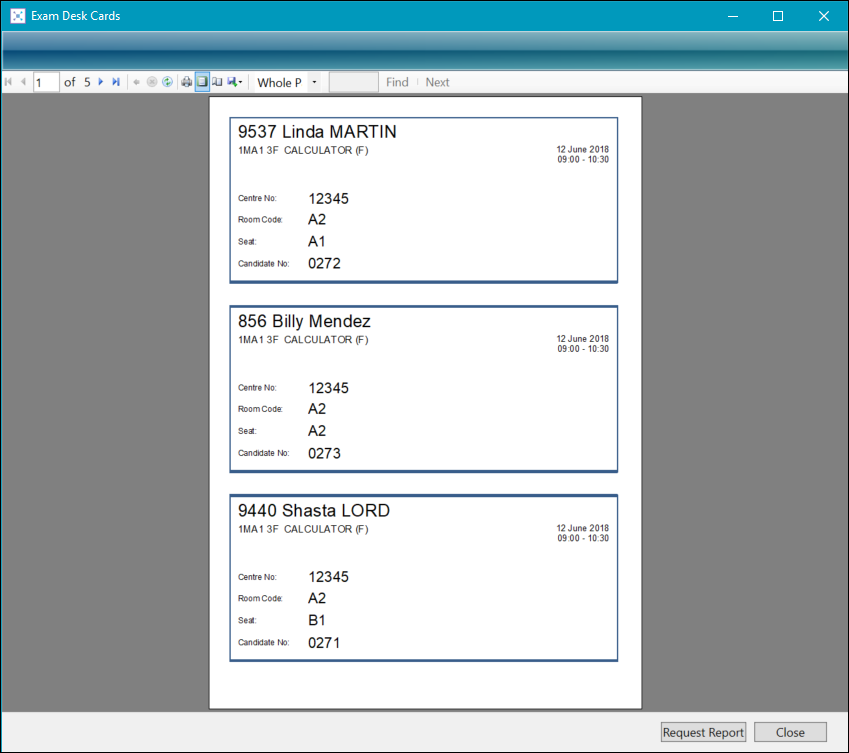When exam candidates are seated in the appropriate rooms, you can produce reports, which are accessed from the Reports group of the Exam Seating ribbon.
Reports can only be run on the Room Events screen in the Allocate Seats module.
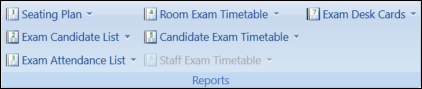
Click the name of the report to print it. Alternatively, select whether to print, request (that is: send the report to the batch printing queue for printing at a later time) or preview a specific report by clicking the down arrow and selecting from the relevant drop-down list.
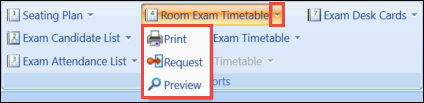
The following reports are available:
The Seating Plan report displays the seating plan for the selected room event.
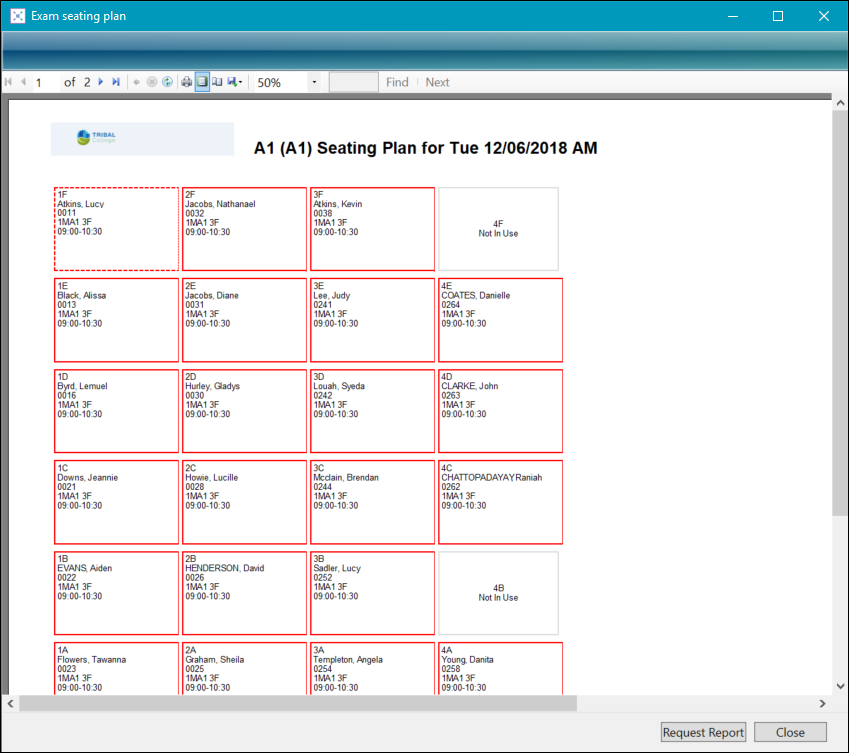
Exam candidates with special requirements are indicated with a dotted border on the report, which is also how they are displayed in the Seating Plan section on the Room Events screen.
The Exam Candidate List report generates a list of the candidates for the selected room event in alphabetical order.
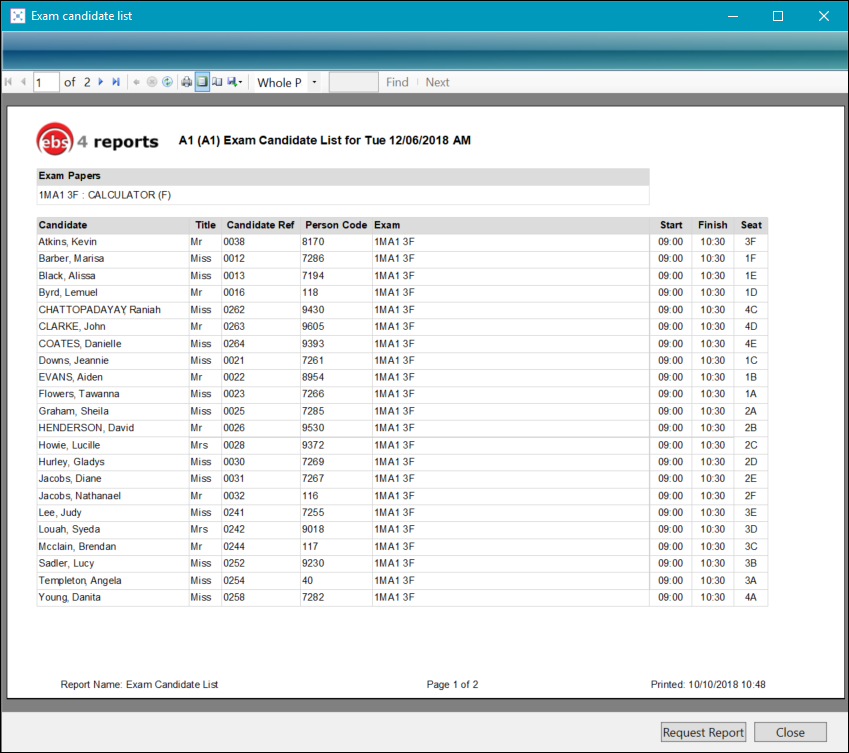
This can be displayed at the entrance of the exam room to help candidates find their seat.
The Exam Attendance List report generates a list of the candidates for the selected room event in seat number order.
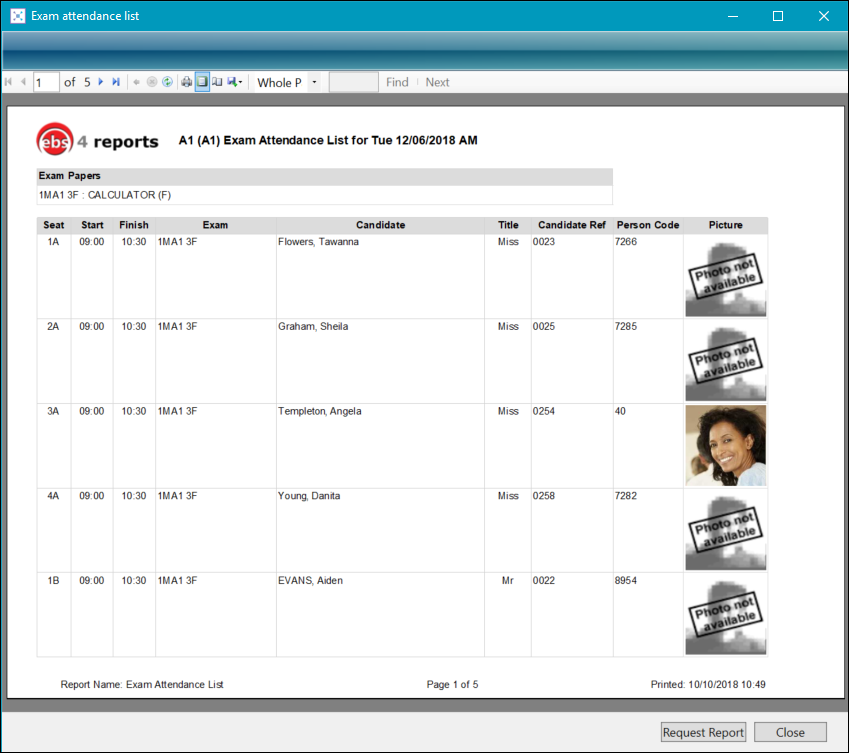
This can be used to help invigilators check the identity of the candidate.
The Room Exam Timetable report generates a list of events for the selected room.
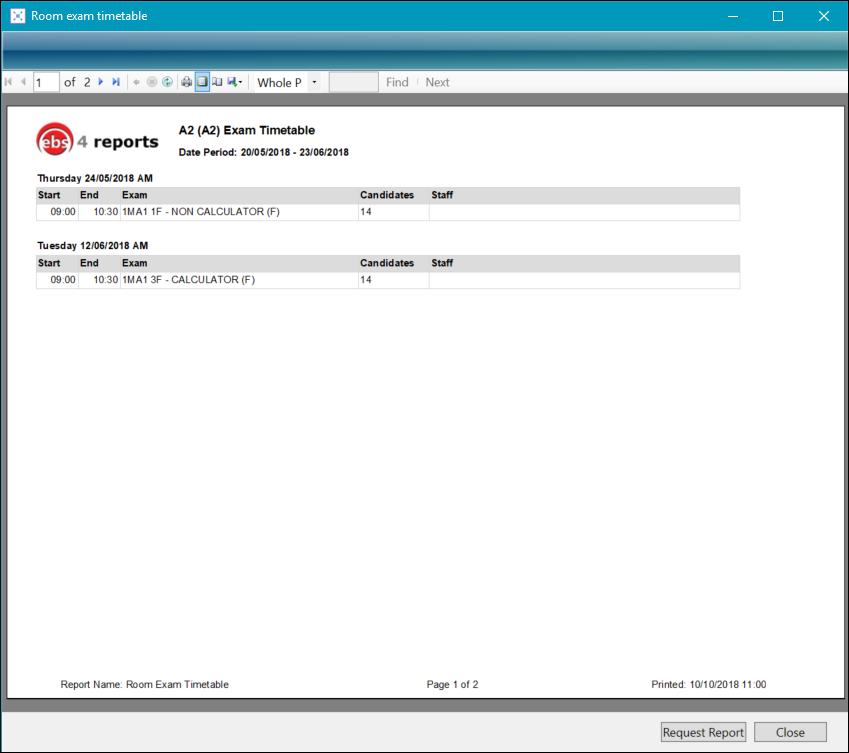
The Candidate Exam Timetable report generates a list of exams for the selected candidate.
A candidate must be selected in the Seat Allocations tab to enable the Candidate Exam Timetable option.
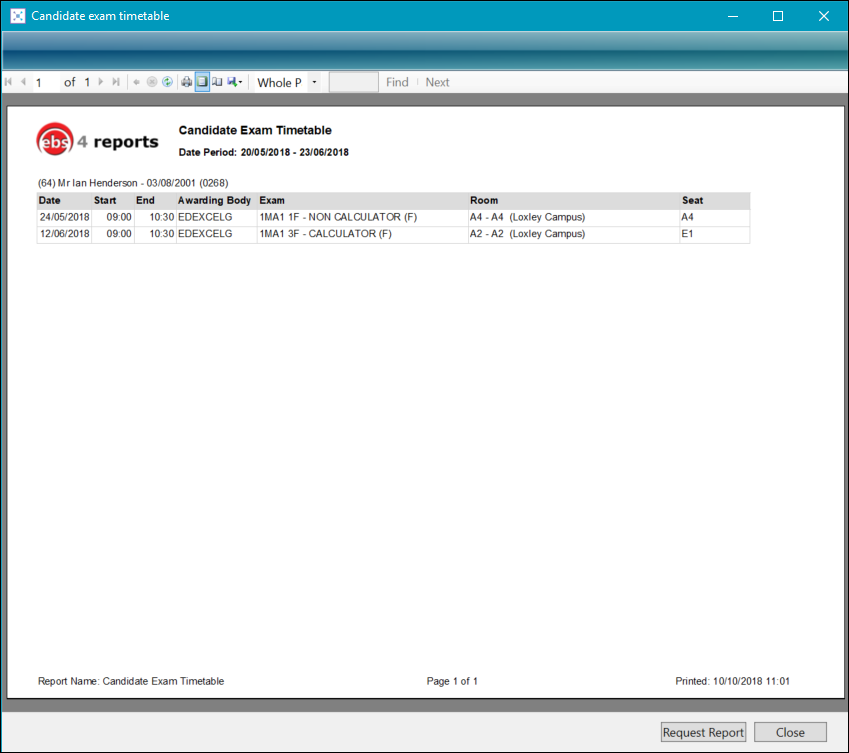
The Staff Exam Timetable report generates a list of exams for the selected staff member.
A member of staff must be selected in the Staff tab to enable the Staff Exam Timetable option.
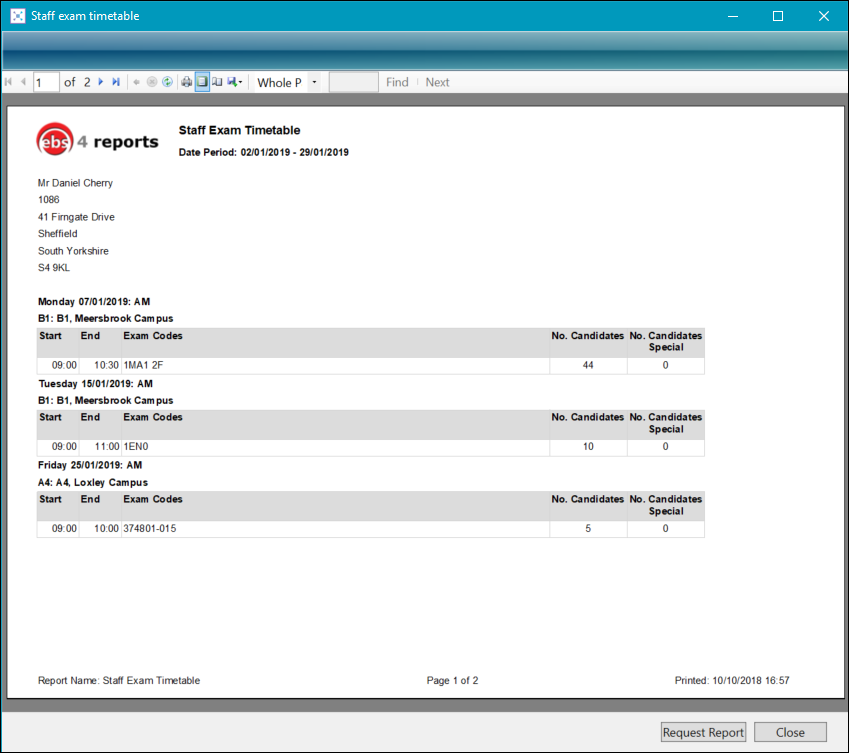
The Exam Desk Cards report generates cards that can be placed on the candidate's desk so that the candidate sits in the correct seat.